


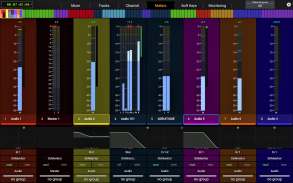





Avid Control

Description of Avid Control
Avid Control is a mobile application that allows users to take wireless control of their audio and video software directly from their Android devices. This app provides an interface for interacting with various media software, including Avid Pro Tools, Avid Media Composer, Apple Logic Pro X, Steinberg Cubase, and Steinberg Nuendo. Users can download Avid Control to enhance their workflow and efficiency in recording and mixing audio.
The app leverages EUCON technology, which is known for its tight hardware and software integration. This allows for high-speed communication and control over the audio and video software, providing users with deep access to the functionalities of their chosen applications. Avid Control is designed to work seamlessly with an Avid control surface, such as the Avid S1, enabling advanced touch workflows and custom control setups.
Users can speed up their mixing and recording processes with a variety of touch controls. The interface allows for straightforward actions such as recording, muting, and soloing tracks, all achievable with a simple tap. The ability to ride multiple faders simultaneously adds a dynamic element to mixing, bringing more life and nuance to audio projects. Avid Control also provides extensive visual feedback, enabling users to gain insights into their mix and make informed adjustments.
To use Avid Control effectively, a qualified Mac or Windows-based computer is required, running any supported EUCON-enabled application along with the necessary EuControl software. It is important for users to download the latest version of EuControl from their Avid account to ensure compatibility with the app. A wireless network connection is essential for operating Avid Control, with a recommendation for a 5 GHz Wi-Fi network to achieve optimal performance.
Avid Control enhances the workflows of traditional control surfaces by introducing customizable layouts and touch controls. Users can navigate their mixes more quickly through the Tracks view feature, which allows for rapid access to any channel within their session. The app also includes a counter display and additional visual indicators, which can assist in maintaining awareness of session parameters.
Complex macros can be triggered through Avid Control, streamlining repetitive tasks and saving time during the mixing process. This feature is particularly useful for users who engage in extensive editing and mixing sessions, as it allows for rapid execution of multiple commands with a single tap. Additionally, users can switch control between different applications using the same app, enhancing flexibility in their workflows.
The app is designed to facilitate interaction with large mixes. Users can scroll through extensive track lists with ease, select multiple tracks for recording, enable solo and mute functions, and monitor levels through S6-style metering. This capability is especially valuable when working with projects that involve numerous audio tracks, as it allows for efficient management of the mix without the need for constant reliance on a mouse or keyboard.
Another significant aspect of Avid Control is the liberation it provides from wired setups. Users can operate their DAW from different rooms or locations, which is advantageous for recording scenarios where the performer is situated away from the computer. The ability to control up to two networked workstations adds a layer of versatility for users working in larger facilities or studios.
Avid Control is accessible for free, making it an appealing option for audio professionals and enthusiasts alike. Its design emphasizes intelligent control, allowing users to interact with their mix in innovative ways. The app supports a variety of keystroke shortcuts and other functions, all easily accessible through its user-friendly interface.
The app's functionality is geared towards enhancing the creative process, allowing for a more tactile and responsive mixing experience. As users engage with Avid Control, they can expect to experience a more fluid workflow, ultimately contributing to higher productivity in audio and video production.
For those utilizing Avid Control alongside compatible software, the integration can significantly improve the overall efficiency of their projects. By adopting this app, users can enhance their control options and streamline their audio mixing and editing processes, making it an invaluable tool in the realm of digital media production.
For full instructions on using Avid Control, users can refer to the support page provided by Avid.


























